Popular Cryptocurrencies
Hot List
Markets
Last Price
Change
--
--
--
--
--
--
--
--
--
Market value
Markets
Last Price
Change
--
--
--
--
--
--
--
--
--
Top Gainers
Markets
Last Price
Change
--
--
--
--
--
--
--
--
--

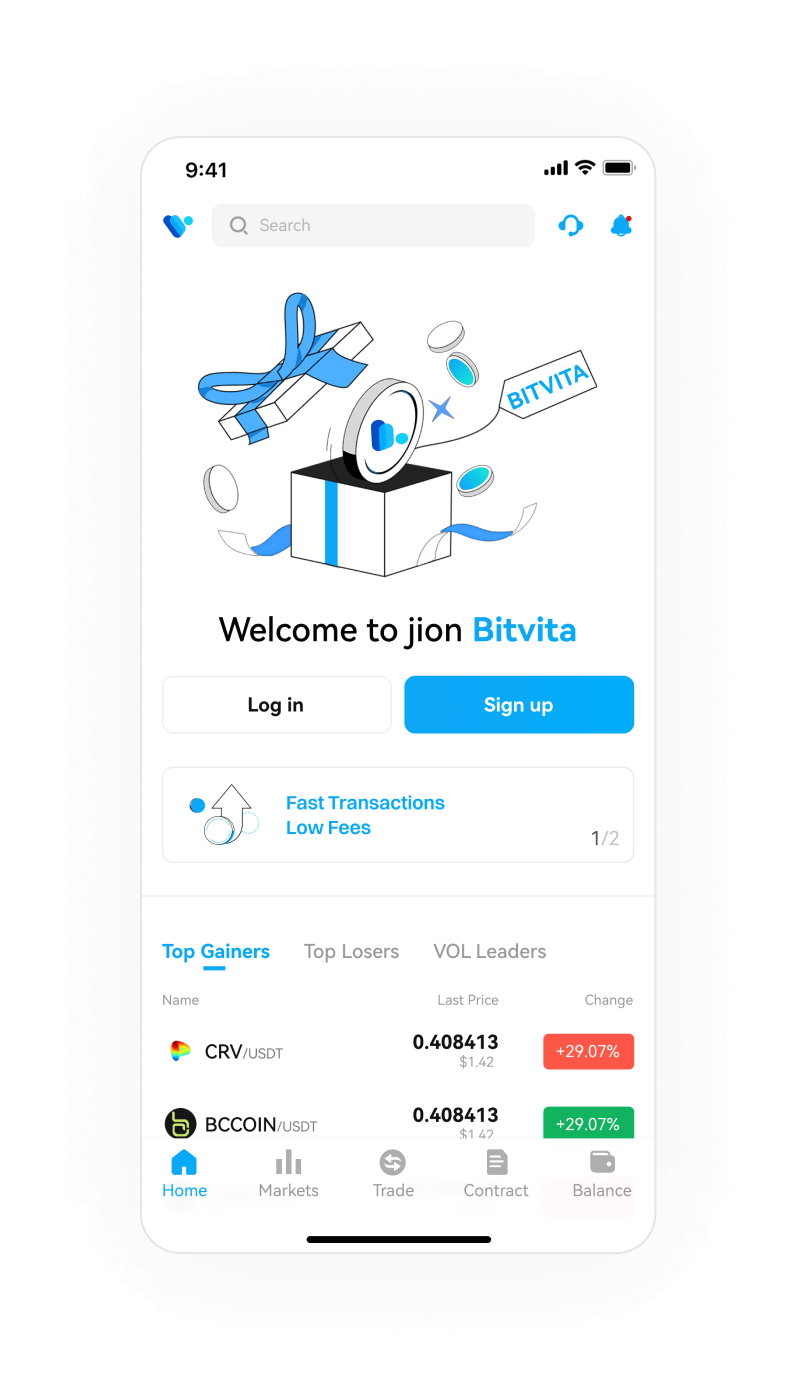
FAQ
How to buy digital currency?
To purchase digital assets through the BITVITA platform, first convert fiat currency into USDT and then purchase the corresponding digital currency. The BITVITA trading area includes three major transactions: quick area C2C trading (self-selected area) and bulk trading.
How to complete personal identity authentication?
Before conducting transactions, three personal information settings are required: KYC verification, binding mobile phone number and email address to complete identity verification.
How to reset password?
If you forget your password or make a login error during the transaction, you can reset your account password by binding your mobile phone number and email.
How to download BITVITA?
Open the BITVITA official website, click the download icon, and scan the QR code that appears with your mobile phone. It supports download methods such as web, Apple Store, Google Store, and APK.


















